5 Fastest VPN Services: High-Speed Connections in 2025
Internet speeds are precious, and nothing kills your connection quite like a slow VPN. While all VPNs impact speeds due to encryption and routing, many turn simple tasks like streaming, video calling, and torrenting into a frustrating waiting game. The difference between a quality VPN and a poor one can mean the difference between smooth 4K streaming and endless buffering screens.
My team and I put 50+ VPNs through intense testing to find the fastest ones that deliver on their speed promises while keeping security and privacy intact. We ran speed tests across global servers over several weeks during peak and off-peak hours to see how each handles real-world conditions. From casual browsing and online shopping to 4K streaming, competitive gaming, and large file transfers — we measured how each VPN performed across every activity.
The VPNs below impressed us with their excellent speeds across the network — some even kept the drop nearly unnoticeable on nearby and mid-range servers. Much of this comes from their use of high-performance servers, speed-optimized protocols, and huge server networks. Read on to see how they stack up.
Quick Comparison Table: Fastest VPN Features
The table below compares key features of the fastest VPNs, including local and long-distance speeds, connection stability, server networks, and the protocols they use to maintain high performance. These factors determine how well a VPN can handle activities like streaming, gaming, and downloading without slowdowns.
I’ve also included whether each VPN offers port forwarding. This feature allows your torrent client to connect directly with more peers, giving your seeds priority and significantly boosting both download and upload speeds.
The Fastest VPN Services in 2025
1. ExpressVPN — Lightway Protocol for Fast Speeds Across All Servers

Tested November 2025
| Best Feature | Lightway protocol keeps the speed loss to a minimum, even when obfuscation is active to disguise VPN traffic |
|---|---|
| Speeds | Fastest VPN we tested — with as little as 1% speed loss in some tests on nearby servers |
| Server Network | 3,000 high-speed servers in 105 countries, so it’s easy to find a speedy nearby connection |
| Works With | Netflix, Disney+, Warzone, BBC iPlayer, Discord, Max, Hulu, Bet365, CODM, DAZN, PayPal, Facebook, and more |
ExpressVPN consistently topped the speed charts in our latest rounds of testing, making it ideal for bandwidth-intensive and low-latency activities like cloud backups, UHD streaming, and fast-paced gaming. While other VPNs occasionally hit similar speeds on specific servers, none matched ExpressVPN's reliability across different locations and times.
 Most VPNs we tested slowed us down by over 20% at the same range
Most VPNs we tested slowed us down by over 20% at the same range
Plus, in a few tests, ExpressVPN allowed us to reach speeds closer to the actual base connection. While this is rare, it can happen when a high-performance optimized VPN avoids ISP throttling or uses a more efficient routing path. Overall, we saw minimal speed loss on both ExpressVPN’s nearby and mid-range servers, and latency stayed impressively low — under 100ms, which is within the range for smooth gameplay, clear video calls and other real-time activities.
Even on servers 10,000+km away, the results were also impressive — drops averaged 16% in Japan, 21% in Singapore, and 43% in Australia. There were even weeks when speed reduction on these servers was as little as 8%, which is great for such far-off connections. Much of this performance comes from its speed-optimized Lightway protocol and 10Gbps servers (many already upgraded to 40Gbps). On Windows, Lightway Turbo improves speed by splitting traffic across multiple tunnels.
The only downside is that ExpressVPN costs more than other options. However, it offers frequent discounts throughout the year that make it much more affordable. Plus, you can try it risk-free since it’s backed by a 30-day money-back guarantee* — if you're not satisfied with the speeds, getting a refund is easy.
Useful Features
- Speed doesn’t come at the cost of security. Advanced features like military-grade (AES-256-bit) encryption, obfuscation, ad/tracker blockers, and parental controls are built in, but they rarely impact your connection speed. Plus, it has a proven no-logs policy and is based in the privacy-friendly British Virgin Islands.
- Many city-level servers give it an edge in speed. Instead of routing traffic through a generic server that might be far away, ExpressVPN offers plenty of city-based options, including servers in all US states. The shorter distances reduce latency and help avoid overcrowding, keeping your connection faster and stable.
- Split tunneling. This feature lets you decide which apps use the VPN and which connect directly to the internet. By reducing the amount of encrypted traffic, it lightens the load on your connection and improves overall speed.
- P2P on all servers at full speed. There’s no need to search for a dedicated torrenting server — simply connect to a nearby one and start downloading files in the public domain.
- Smart Location. ExpressVPN uses this feature to automatically connect you to the fastest server available based on factors like latency, server load, and distance.
- One of the fastest VPNs
- Works with top streaming sites
- A proven no-logs policy
- Limited customization
- Smart Location isn't always the fastest
2. NordVPN — NordLynx Offers WireGuard’s Fast Speeds With Improved Security
| Best Feature | NordLynx delivers fast speeds while sidestepping WireGuard’s privacy flaws |
|---|---|
| Speeds | Keeps pace with ExpressVPN in most tests, with ping hovering between 11–84ms on nearby servers |
| Server Network | 8,459 10 Gbps servers in 129 countries, including P2P ones, to minimize the chance of overcrowding |
| Works With | Netflix, Prime Video, WhatsApp, BBC iPlayer, eFootball, Hulu, Vudu, Black Ops 6, TikTok, and more |
NordLynx improves on the speedy WireGuard's foundation to deliver fast connection times, high speeds, and better security. In our four weeks of testing, it performed almost on par with ExpressVPN on nearby servers, but on mid-range and far-off servers, speed started to taper off slightly. Even so, we could watch La Liga, EPL, MLS, and UEFA Champions League live matches without any issues.
 NordVPN’s barely noticeable change in speed didn’t affect video quality at all
NordVPN’s barely noticeable change in speed didn’t affect video quality at all
Apart from a few noticeable dips on some faraway servers, the performance across NordVPN’s network was overall impressive. For example, speed only dropped by 6% on the Dallas server, 5% on the LA server, and 13% on the mid-range London connection. Even long-distance servers held up well — connections to Australia and Singapore servers retained 74% and 82% of our base speed, respectively.
The Presets feature on macOS lets you create custom server configurations for different activities. Instead of switching settings manually each time, you can save your preferred server and protocol combinations as profiles. For example, we set up a gaming preset with NordLynx and Miami servers for the lowest ping. This saved us time from constantly adjusting settings for different tasks.
The initial connection can sometimes take a while (up to 30 seconds), but after that, connections remain stable and fast. NordVPN also offers great discounts throughout the year, and you can test it risk-free with its 30-day money-back guarantee.
Useful Features
- SmartPlay technology. This feature combines Smart DNS functionality with a VPN to offer a secure and convenient streaming experience. While the added layer can cause a slight dip in speed compared to using Smart DNS, the trade-off from our experience is always minimal.
- Meshnet for gaming. This lets you create your own private gaming network with up to 60 devices and host virtual LAN parties with friends. You can play multiplayer games directly with your squad, bypassing laggy game servers.
- A strong set of security features. In addition to essential features, NordVPN’s Threat Protection blocks ads, trackers, and malicious websites, helping to keep you safe online. As an optional add-on, you can upgrade this to include a malware scanner and always-on functionality.
- Fast server option. NordVPN takes the guesswork out of finding a fast and stable connection by auto-recommending the fastest available servers.
- Strong security and privacy
- Fast local and faraway servers
- Great for streaming
- Some long connection times
- High renewal prices
3. Surfshark — Play Games, Make Video Calls, Stream & More on Unlimited Devices at Top Speeds
| Best Feature | Everyone in your household or business can enjoy fast and secure connections without logging out one device to connect another |
|---|---|
| Speeds | Fast — only 7–18% speed loss on nearby servers |
| Server Network | 4,500 10Gbps servers in 100 countries to prevent lag and buffering from overcrowded connections |
| Works With | Netflix, Prime Video, BBC iPlayer, Warzone, Max, Hulu, Vudu, DAZN, Telegram, and more |
With Surfshark, you can connect unlimited devices simultaneously without experiencing noticeable slowdowns. We tested this by pushing it to the limit — streaming 4K Netflix on four smart TVs, playing Black Ops Cold War on a PC, downloading large files on six laptops, and browsing on several phones and tablets. Despite all these devices hogging bandwidth at once, our connection still delivered smooth gameplay, uninterrupted streaming, and short download times.
Surfshark delivered solid results in our speed tests, with the local servers in Dallas, LA, New York, and Miami showing no more than 18% from the base speed. Long-distance connections also held up well — some even performed slightly better than the closer ones. We noticed this a few times during peak hours, and the higher latency readings (from its built-in speed tool) hinted that these nearby servers were overloaded. At times, when a server is under heavy load, latency can go up.
 With unlimited connections, your whole family can game, stream, and browse simultaneously
With unlimited connections, your whole family can game, stream, and browse simultaneously
The speed test tool also comes in handy for checking upload speeds and download speeds on each server. Unfortunately, it doesn’t work while you’re connected to a server. I also hope the VPN will have this tool display real-time load info to make choosing a fast server even easier. Still, I appreciate that Surfshark’s speed test tool automatically recommends the fastest and nearest servers, which makes switching locations easy.
Prices are fairly affordable, and like ExpressVPN and NordVPN, every offer comes with a 30-day money-back guarantee. Just ask for a refund via the 24/7 live chat if you’re not happy with its performance.
Useful Features
- FastTrack technology. A feature within Surfshark’s Nexus technology that keeps connections fast and stable by automatically routing traffic through the best available paths. It helps lower latency, boosts speeds, and improves bandwidth usage in high-demand locations like Vancouver, Sydney, and Seattle.
- Advanced security. Beyond basic VPN protection, Surfshark includes CleanWeb to block ads and malware, plus MultiHop to route your traffic through two servers. The optional antivirus feature adds another layer of protection without impacting speeds.
- Easy to use
- Military-grade security
- Fast speeds
- Clunky torrenting support
- Based in a 9-Eyes country
- Might not work in China
4. Proton VPN — VPN Accelerator Boosts Speeds Even on Less Reliable Connections
| Best Feature | VPN Accelerator splits long connection paths into shorter segments to reduce the impact of latency and improve overall speed |
|---|---|
| Speeds | Speeds and latency were as low as those of ExpressVPN, NordVPN, and Surfshark, but they tapered off at times |
| Server Network | 15,370 10Gbps servers in 126 countries provide plenty of connection options |
| Works With | Netflix, Prime Video, BBC iPlayer, Max, Hulu, Vudu, 1xBet, DAZN, and more |
Proton’s VPN Accelerator feature tackles the slowdowns that plague most VPNs on distant servers. It combines multiple performance-boosting optimizations to reduce strain on your device’s resources and improve connections for smoother online experiences.
 Proton VPN claims this feature can boost your speeds by up to 400% on some connections
Proton VPN claims this feature can boost your speeds by up to 400% on some connections
We saw good results on most servers with VPN Accelerator switched on (just 8% in Dallas, 24% in the UK, and 33% in Singapore). However, performance wasn’t always consistent. At times, we witnessed sharp dips on the same servers (over 55%). Such a drop can slow you down if your starting speed is slow. Much of this can be tied to varying server load. I like that the VPN still displays this info and recommend keeping a close eye on it when choosing a server.
Another handy feature is port forwarding, which boosts gaming and torrenting speeds by allowing fast, more direct connections. It’s available exclusively on Proton VPN’s P2P servers, and during our tests, port forwarding improved download times.
You can test Proton VPN's performance for yourself with its 30-day money-back guarantee. The refund process is straightforward and doesn't require technical explanations. I requested a refund through its live chat and got my money back in a few days.
Useful Features
- Privacy-friendly. Proton VPN backs its privacy claims with open-source apps and regular audits. All servers run in RAM-only mode, while Secure Core routes your traffic through multiple servers in privacy-friendly countries. This can reduce your speeds, but it’s not a bad sacrifice when privacy is a must.
- Custom connection profiles. Create profiles tailored to your needs or use the pre-configured ones. The Fastest profile automatically picked nearby servers with the best speeds during our tests, and we could set up custom profiles for specific countries we frequently connected to.
- Advanced security features
- Good value
- Not all apps are equal
- No split tunneling for Mac
5. CyberGhost — Optimized Servers for High-Speed Streaming, Gaming, and Torrenting
| Best Feature | You never have to guess which server is the best for 4K streaming, fast-paced gaming, and large file downloads |
|---|---|
| Speeds | Fast — a 1–53% drop on nearby servers, with ping as low as 22ms |
| Server Network | 11,690 10Gbps servers in 100 countries for reliable connections |
| Works With | Netflix, Prime Video, BBC iPlayer, Max, SuperSport, Hulu, Vudu, DAZN, and more |
CyberGhost takes the guesswork out of server selection with its optimized servers for different activities. You can access them by expanding the app’s main view, and they’re regularly updated to deliver the best performance for each specific task. In our CyberGhost tests, these optimized connections consistently gave us better performance than regular ones.
 Lower server load typically means better speeds
Lower server load typically means better speeds
Speeds are fast on both regular and specialty servers, though performance did jump around often. For example, on the nearby Dallas and New York servers, we sometimes saw minimal drops of just 1%, and in a few instances, like ExpressVPN, it made our connections faster. Although at times, the same servers showed losses of over 40%. The trend was similar on both mid-range and distant servers. Overall, the VPN was still fast enough for UHD streaming, multi-player gaming, and video calling.
CyberGhost doesn’t disappoint in terms of reliability, either. We tested 20 of its streaming-optimized servers, and each one worked well with its intended platform. Whether we were watching Disney+ in 4K or live-streaming sports like Athlos, NFL, and UEFA World Cup Qualifiers, we never experienced buffering or quality drops.
I was a little disappointed that CyberGhost's monthly plan only comes with a shorter refund period, which doesn’t give you much time to test it. However, the extended money-back guarantee on long-term offers gives you enough time to speed-test its servers free for 45 days.
Useful Features
- NoSpy servers. These servers are housed in Romania and managed directly by CyberGhost’s staff, keeping your data away from third parties. They use premium hardware for better speeds and come with extended bandwidth for consistent performance.
- Secure access to streaming
- Military-level security
- Designed for ease of use
- Slower long-distance servers
- Doesn't work in China
More Fast VPNs We Tested
While testing VPNs for speed, we found several other providers that showed promising performance but didn't quite make our top 5. Here's what we found:
- IPVanish. This VPN offers a user-friendly experience with straightforward apps. Some of its servers performed exceptionally well — in fact, a few boosted performance similar to ExpressVPN. However, overall results were inconsistent, with speed drops ranging from as little as 5% to as much 59% on nearby servers.
- Private Internet Access (PIA). PIA has the largest server network we've tested, making it easy to find a nearby connection. Despite this advantage, speeds varied widely — from just a 29% loss on long-distance Japan servers to over 50% drops on others.
VPN Speed Test Results Compared
How We Test VPN Speeds and Select the Fastest VPNs
We looked beyond raw speeds to understand how each VPN performs in real-world situations. We tested every provider across different locations (both nearby and distant) and at different times to gauge consistency, stability, and performance during bandwidth-heavy tasks like UHD streaming. We also analyzed network coverage and server technology (1Gbps, 40Gbps, etc.) and protocol efficiency. Alongside these tests, we reviewed security features, ease of use, customer support, and pricing to give you a full picture of overall performance.
A truly fast VPN should deliver consistent speeds worldwide, remain stable under heavy usage, and offer multiple performance-focused protocols like Lightway and WireGuard. Regular infrastructure upgrades, well-optimized servers, and balanced loads also play a big role in maintaining reliable connections.
Important Points to Keep in Mind Regarding VPN Speeds
Your VPN speeds depend on multiple factors, and understanding them helps you get the best performance. You won’t always get the same results that we got during our tests, though. Here's what affects your VPN speeds and why you might notice different results from ours:
- Base connection. A VPN’s speed is influenced by your original internet speed. If you start with 100Mbps, expect VPN throughput below that (typically 70–90Mbps with nearby servers). Just keep in mind that a VPN can’t magically go above your base speed.
- Distance to a server. The closer you are to a VPN server, the faster your connection will be. A server in your city might only slow you down by around 10%, while one across the globe could cut your base speed in half (or more). Note that virtual servers can sometimes be slower or faster than expected based on their actual physical location.
- Server load and peak hours. Even the fastest VPN slows down when too many users connect to the same server. During peak hours (evening in local time), you might notice bigger speed drops due to overcrowding. The best VPNs alleviate this with large networks and display server load stats so you can choose an uncrowded one.
- Security features. Advanced security features like double VPN or extra encryption layers will slow your connection more. While modern protocols like WireGuard, NordLynx, and Lightway maintain excellent speeds with high security, features like Multi-Hop/double VPN and obfuscation can cut your speed by 50% or more.
- Connection stability. Your VPN connection will also be influenced by how stable your base connection is. A slightly slower but stable connection often works better than a high-speed but inconsistent one.
- Network routing. The internet’s path between you and the VPN server (and between the server and the target website or platform) adds latency. High-quality VPNs minimize this with optimized routing paths. However, routing on the broader internet varies — so your friend in another country might get a different path (speed) to the same VPN server than you do.
- Device performance matters. Speed can also vary a lot depending on the device you use for testing. Every device has its own mix of hardware, network capabilities, and software that affects how a VPN runs. For example, desktop PCs usually have faster network cards and stronger processors. So it’s totally normal if your experience varies based on device.
How To Get Faster VPN Speeds
A VPN will naturally slow your connection due to encryption and the extra distance your data travels. But with the right setup — and using high-performance VPNs that have proven fast across different times of day and traffic periods — you can minimize this speed loss. Here are some simple ways to boost your VPN speeds:
- Pick the closest server. The further your data travels, the slower your connection gets. Unless you need a specific location, stick to the nearest possible server. Our tests consistently show 2–3 times faster speeds on local connections compared to distant ones.
- Use speed-optimized protocols. WireGuard, Lightway, and NordLynx are much faster than older options. If your VPN only offers OpenVPN, choose UDP instead of TCP — it's about 20% faster in most cases.
- Switch to Ethernet. WiFi is convenient, but it’s slower than a direct connection. In our tests, direct wired connections were up to 30% faster when using a VPN. Plus, they're more stable for bandwidth-intensive tasks like gaming and streaming.
- Check server load and ping. A crowded server or one with high latency will be much slower than one running light. Think of it like rush hour traffic — the more users on a server, the slower your data moves. Some VPNs show these metrics in their apps, so I recommend looking for servers with low ping and under 50% load for the best speeds. If your app doesn’t show this, try switching servers.
- Get a dedicated IP. Many high-quality VPNs offer dedicated IPs (for a small extra fee) that only you use. Because they’re not shared with thousands of others, they help maintain stable speed, reduce IP bans, and offer more consistent performance for tasks like hosting, remote work, and streaming.
- Enable split tunneling. Don't channel all your traffic through the VPN if you don't need to. If your VPN supports this feature (most do), use it to route specific apps and websites through the VPN. This reduces unnecessary encryption, frees up bandwidth, and improves speeds for tasks that matter most.
- Close or exit idle apps. Keeping web-connected apps open when they’re not in use can quietly eat up bandwidth and drag down VPN speeds. If you’re using a VPN to safely join a video call or stream, then there’s no need to keep online games or cloud sync tools running in the background.
- Restart your router and device. Sometimes, a quick restart is all it takes to improve your VPN speed. Rebooting refreshes your connection, clears temporary network issues, and can resolve minor congestion that slows down performance.
Advanced VPN Speed Hacks
- Change your encryption level. Stronger encryption (like 256-bit, for example) provides better security but requires more processing time than lighter options (128-bit). Some VPNs, like PIA, let you adjust your encryption level, but this may not be available with every protocol.
- Set up port forwarding. This creates a direct connection to peers when torrenting, significantly boosting download speeds. Not all VPNs offer this (and some rely on specific servers), but it's worth using when available.
- Try different ports. Some networks throttle or block common VPN ports. Switching to port 443 (HTTPS) often helps bypass these restrictions since it's the same port used for regular web traffic, so it’s rarely restricted. If your VPN lets you change the connection port, experiment with a few to see if one gives you better results.
- Change your connection type. UDP connections are faster but less stable than TCP. Most VPNs default to UDP for better speeds, but some let you customize which transport protocol to use.
- Build your own VPN. Setting up a VPN server on cloud platforms like AWS and DigitalOcean gives you complete control over security and speed settings. It's more technical, but it can potentially deliver better performance because you’re the only one using it.
Quick Guide: How To Speed Test Your VPN in 3 Easy Steps
- Get a VPN.
I recommend ExpressVPN since its Lightway protocol offered the best speeds in our tests. Plus, it has a vast server network for reliable, speedy connections worldwide. - Check your starting speed.
Before connecting to your VPN, navigate to an online speed testing tool (like Ookla) to see what your base connection is. Take note of this number. - Connect to and test your VPN.
Choose a location from your VPN's server list to test — nearby servers will be the fastest. Then, run another speed test using the same tool. - Compare your VPN-on with your baseline.
The difference in download, upload, and ping numbers is the impact of the VPN.
FAQs on the Fastest VPN Services
Get the Fastest VPN
With so many VPNs claiming to be the fastest, it takes a lot of testing to determine which truly are. Still, my team and I wanted to get to the bottom of it, so we took the time to do the testing ourselves. The VPNs that made it to my shortlist gave us top speeds by offering fast protocols, large server networks, and intuitive features.
ExpressVPN stood out as its speed-optimized Lightway protocol consistently delivered the best results across the network. Sometimes the drop was so small it didn’t feel like we were connected to a VPN. This excellent performance is also thanks to its high-speed 10Gbps servers that are now being upgraded to 40Gbps.
Your online activity may be visible to the sites you visit
Your IP Address:
216.73.216.33
Your Location:
US, Ohio, Columbus
Your Internet Provider:
Some sites might use these details for advertising, analytics, or tracking your online preferences.
To protect your data from the websites you visit, one of the most effective steps is to hide your IP address, which can reveal your location, identity, and browsing habits. Using a virtual private network (VPN) masks your real IP by routing your internet traffic through a secure server, making it appear as though you're browsing from a different location. A VPN also encrypts your connection, keeping your data safe from surveillance and unauthorized access.
I did my own testing 2 times each one and expressvpn dedicated ip was the fastest and expressvpn shared was 2nd and nordvpn shared was 3rd and last place was nordvpn dedicated ip!


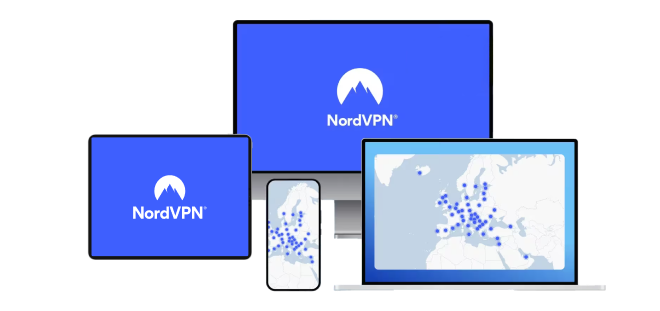
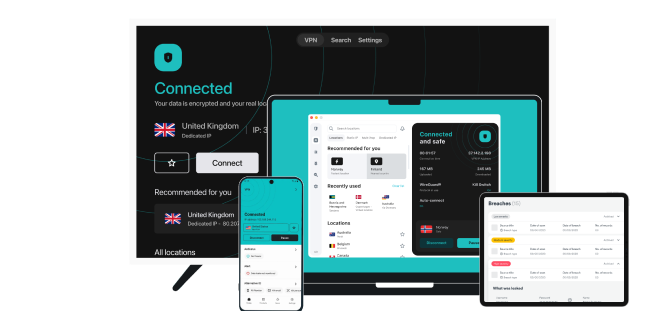




Please, comment on how to improve this article. Your feedback matters!