5 Best Proxies in 2025: Residential and Datacenter Services
- Best Proxies — Full Analysis (Updated 2025)
- Quick Comparison Table: Proxy Features
- Our Methodology for Testing Proxies
- Tips on Choosing the Best Proxy
- Types of Proxies Explained
- Proxy vs. VPN
- Quick Guide: How To Change Your IP With a Proxy in 3 Easy Steps
- FAQs on the Best Proxies
- Get the Best Proxy for Your Needs
The best proxies offer fast speeds, multiple server locations, and effective anti-detect technology. Many services promise this but fall short with unreliable connections and easily blocked IPs, making them bad for data scraping, botting, and changing your virtual location.
My team and I tested 40+ proxies to find the ones that balance performance and safety. I chose services with large networks, many IPs, and good customer service. Each recommended service offers clear documentation and straightforward implementation options, so you don’t have to struggle with complicated setups.
IPVanish stands out as the best proxy service thanks to its reliability and SOCKS5 support. We consistently achieved high success rates when testing various use cases and found the setup easy. Plus, you can combine the security and stability of a premium VPN with the utility of a proxy. Thanks to a 30-day money-back guarantee, you can try IPVanish risk-free.
Best Proxies — Full Analysis (Updated 2025)
1. IPVanish — Choose Between a Versatile Proxy or Secure VPN Connection
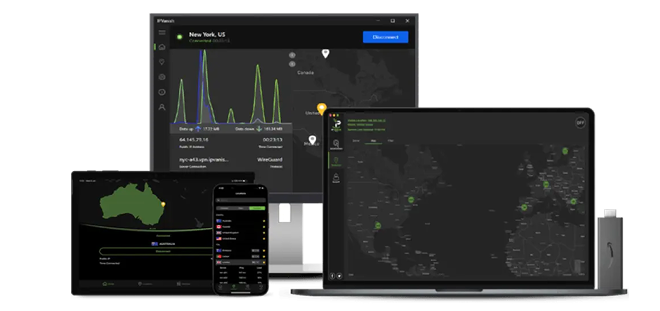
Tested July 2025
| Best Feature | Use either its SOCKS5 proxy or the full VPN service, depending on your needs |
| Proxy Type | SOCKS5 |
| Price | On the lower side for a top VPN, especially with long-term deals |
| IP Locations | 18 proxy locations (10 in the US), with VPN servers in 109 countries |
IPVanish is a premium VPN with military-grade security features to protect your online privacy. Like a proxy, it also alters your IP address, but unlike proxies, it safeguards your data with AES-256 encryption so no one knows what you're doing online. It uses top protocols like WireGuard and OpenVPN and a multihop feature to shield your data from ISPs, network admins, and cyber threats.
SOCKS5 is compatible with most protocols, making it more flexible than traditional HTTP proxies. If you don’t need advanced features like IP rotation or session control, the proxy supports clients like uTorrent and Deluge. I could even use it during tests to change my location on sites like Nike SNKRS and Instagram.
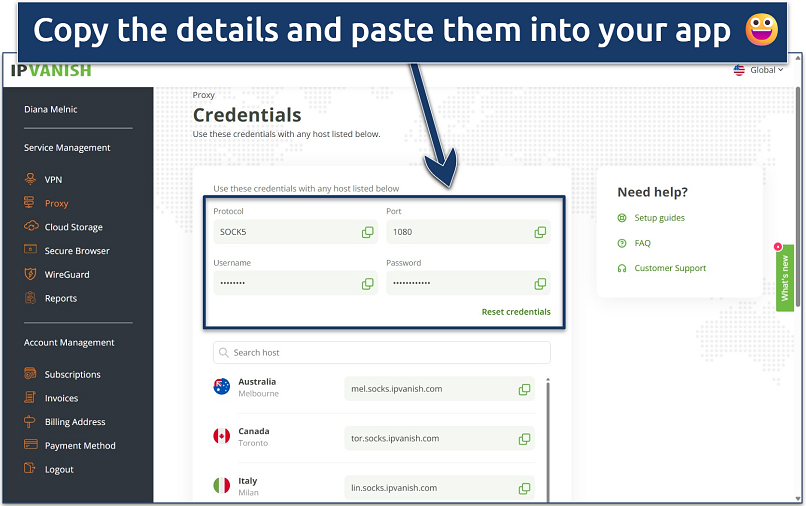 Scroll down and expand the US droplist to see all proxy hosts
Scroll down and expand the US droplist to see all proxy hosts
One drawback is its relatively small number of SOCKS5 proxy locations — only 17, many of which are US-based. However, like the VPN app, we found IPVanish’s proxy service easy to set up. Log in to your account dashboard, navigate to Proxy, and copy-paste the credentials into your app. I configured it with Firefox in under 5 minutes.
IPVanish offers fixed pricing at low costs, so you know exactly how much you’ll pay each month, unlike many proxy services, which are usage-based. With no bandwidth limits, you can use the proxy or VPN as much as you like. Plus, all options are backed by a 30-day money-back guarantee.
Useful Features
- Verified no-logs policy. IPVanish prioritizes your privacy with its stringent no-logs policy, which has been independently audited. This means that when you connect through its service, it doesn't record or store your data.
- Scramble feature. When enabled, this conceals your online activity while using the VPN by disguising it as regular traffic. It is useful for accessing sites on restricted networks, like schools, work, and public libraries.
- Apps for various platforms. IPVanish provides native Windows, macOS, Android, iOS, and Linux apps. So, you can install the app and change your IP on almost any device in minutes without a lengthy proxy setup.
- Works with streaming services. Unlike most proxies, IPVanish can help securely access platforms like Netflix, Disney+, and Hulu from anywhere. These typically block proxies that don’t have obfuscation or DNS leak prevention.
- Excellent security features
- Works well for streaming
- Easy to use
- Average privacy standards
- Doesn’t work in China
2. Decodo (SmartProxy) — Large Proxy Network With Advanced Data Collection Features
| Best Feature | Specialized tools for web, e-commerce, SEO, and social media scraping |
|---|---|
| Proxy Type | HTTP, HTTPS, SOCKS5 |
| Price | $8.50/GB for residential IPs, $0.026/IP for datacenter IPs |
| IP Locations | Proxies in over 195 countries with city-level targeting |
In addition to specialized scrapers, Decodo offers a range of proxy types, including residential, mobile, datacenter, static, and dedicated IPs. You can use its scraper APIs for SERP tracking and social media monitoring, while its Site Unblocker is useful for accessing websites with strong anti-bot capabilities.
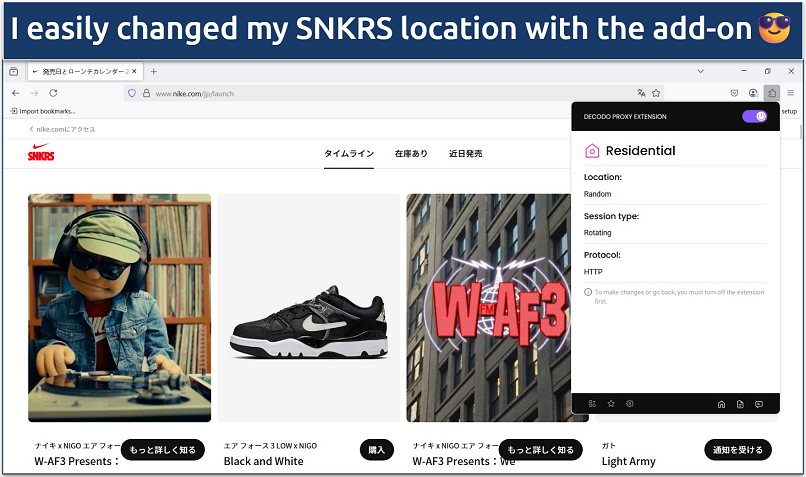 You can choose between a random or specific location and rotating or static IPs
You can choose between a random or specific location and rotating or static IPs
Smartproxy (now known as Decodo) offers fast datacenter proxies, with a remarkable 99.99% uptime. This means fewer interruptions, especially during time-sensitive tasks like trying to secure limited-edition sneakers during a release. In our tests, Smartproxy showed good speeds with low latency, even on long-distance servers.
You also get access to a large and globally distributed IP pool, with over 125 million IPs across 195 locations. It makes it possible to change your virtual location and conduct research or access services from almost anywhere in the world. The raw number of IPs also means they have a high success rate, especially as they frequently refresh them.
Its various pricing options can be confusing, especially for first-time users. However, it also makes it very flexible, as you can pay per IP or GB. There are pay-as-you-go options, so you only pay for what you use, or monthly ones for more stable costs. While there is a 3-day free trial, you can’t combine it with the money-back guarantee.
Useful Features
- Address Generator. This allows you to generate endpoint URLs for specific locations or use cases. During my tests, it quickly adapted to different tasks by providing tailor-made proxy addresses.
- X Browser. A privacy-focused browser built for SmartProxy to avoid fingerprinting and detection. This makes it ideal for multi-account workflows or stealth automation. While using it, we got a noticeable increase in task success rates.
- Firefox add-on. Installing the Firefox add-on lets you quickly toggle between proxies without diving deep into settings.
- Sticky Session Support. This feature maintains the same IP for up to 30 minutes, which is essential for session-based tasks like managing social media accounts or e-commerce logins.
3. Private Internet Access — Routes Your Connection Through Multiple Servers To Prevent Tracking
| Best Feature | Use a proxy and a VPN simultaneously to secure the connection and safely access services |
|---|---|
| Proxy Type | SOCKS5, Shadowsocks (combined with VPN) |
| Price | Has strong deals with its multi-year offers, which include some free months |
| IP Locations | 1 SOCKS5, 10 Shadowsocks, and VPN servers in 91 countries |
As a VPN, PIA offers advanced privacy features, including multi-hop VPN routing with support for SOCKS5 and Shadowsocks proxies. When enabled, it encrypts your connection and routes it via a secondary proxy server, making it even harder to trace. We found PIA highly effective at bypassing network restrictions while keeping your online activity private.
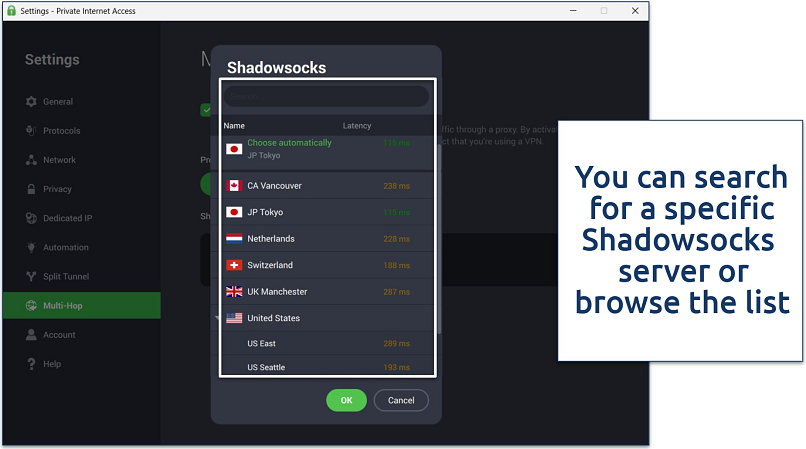 To get your SOCKS5 IP, simply run a command-line argument
To get your SOCKS5 IP, simply run a command-line argument
Unfortunately, PIA’s SOCKS5 proxy is limited to a single server location. However, when using Shadowsocks, you can choose from 10 different entry locations. SOCKS5 is typically slightly faster due to the lack of encryption, while Shadowsocks resembles HTTPS traffic, making it harder to detect. The VPN network is also massive, offering over 29,650 servers worldwide.
Like IPVanish, PIA supports unlimited simultaneous device connections and has apps for all major platforms. So, you can use it on all your devices and share it with others in your household without logging in and out of apps.
All PIA customers get 24/7 live chat support. In our experience, assistance was always just a few minutes away. You can try PIA risk-free with its 30-day money-back guarantee.
Useful Features
- Split Tunneling. Decide which apps and websites should use the VPN connection and which should bypass it. This lets you use the VPN and proxy to access sensitive websites while using your regular connection for your day-to-day browsing.
- MACE. Enable this, and PIA will automatically block online ads, trackers, and malicious URLs while the VPN is active. This protects you from various online threats and unsolicited profiling.
- Server latency. PIA shows the latency for each server in the app (even the Shadowsocks ones), so you can estimate its impact on your speeds and choose the fastest one.
- Many servers to choose from
- Customizable security settings
- Solid choice for torrenting
- Hit-or-miss customer support
- Tricky to navigate
4. NetNut — Auto-Rotating Proxies Help Maintain Uninterrupted Access to Websites
| Best Feature | ISP-level IP rotation makes your traffic difficult to detect and block |
|---|---|
| Proxy Type | HTTP, HTTPS, SOCKS5 |
| Price | $1.59/GB for residential IPs, $0.45/GB for datacenter proxies |
| IP Locations | Residential IP network with 195+ locations worldwide |
NetNut boasts a massive collection of 52M+ auto-rotating proxies. This is a handy feature when an IP is detected and blocklisted. Instead of the connection breaking, it swiftly replaces the IP, allowing uninterrupted access. We tested if NetNut can access websites known for blocking VPNs, and it performed pretty well. However, it tends not to perform as well as VPNs like IPVanish or PIA.
Additionally, it provides over 85 million residential proxies. While still lagging behind SmartProxy, it asserts that these IPs originate from premium ISPs. For example, it’s associated with DiviNetworks, which has partnerships with over 100 carriers globally, giving me confidence in its quality. By offering precise geo-targeting capabilities, you can specify any country or city.
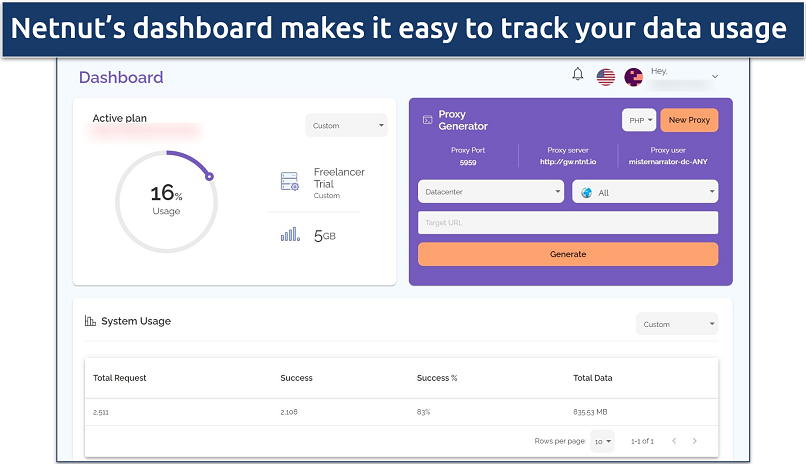 The dropdown menus also make proxy generation a breeze
The dropdown menus also make proxy generation a breeze
We had decent speeds with NetNut. Due to its bandwidth capacity of 100Gbit/s and 99.9% uptime, we rarely faced connectivity issues.
It's worth noting that accessing location-specific IPs can be quite costly. However, it allows unlimited simultaneous connections, making it more affordable at scale, and you only need one account for your entire company.
Useful Features
- Static residential proxies. These blend the reliability of datacenter proxies with the authenticity of residential IPs. This means you get a stable connection without frequent IP rotations, making it ideal for tasks requiring consistent IP addresses.
- Datacenter proxies. Renowned for their speed and reliability, these proxies are sourced from stable infrastructures, minimizing downtime.
- Mobile IPs. These IPs from NetNut emulate real mobile connections, granting access to mobile-focused content and services.
5. IPRoyal — User-Friendly Proxy Platform With Pay-As-You-Go Flexibility
| Best Feature | Beginner-friendly dashboard and 24/7 live chat customer support |
|---|---|
| Proxy Type | HTTP, HTTPS, SOCKS5 |
| Price | $1.75/GB (bulk residential), $1.39/proxy (datacenter), $2.40/proxy (ISP) |
| IP Locations | Ethically sourced IPs across 100,000+ subnets for lower block rates |
Unlike most dedicated proxies, IPRoyal stands out for its simplicity and ease of use, making it an excellent choice for beginners or small teams. Its intuitive dashboard lets you monitor bandwidth usage, generate new proxies, and manage authentication without any technical setup. Plus, we found IPRoyal’s customer support helpful and easy to reach during testing via email, live chat, online forms, and social media.
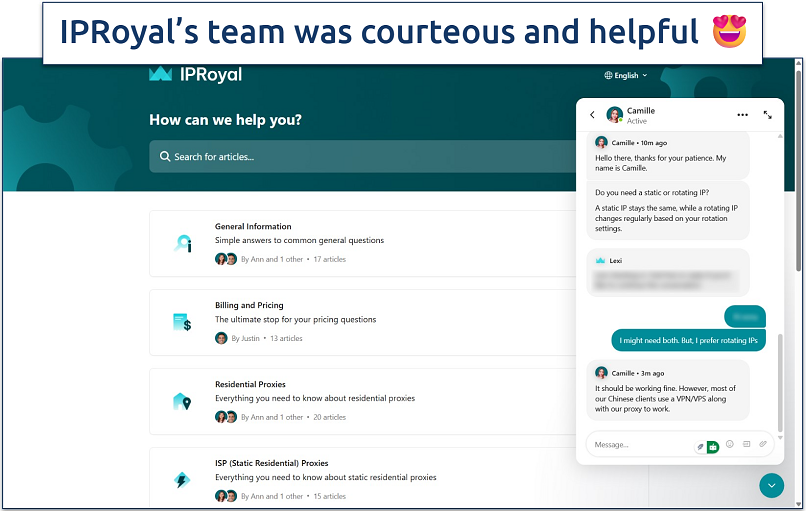 I was connected to a live chat agent by the chatbot in under 4 minutes
I was connected to a live chat agent by the chatbot in under 4 minutes
While IPRoyal's proxy pool is smaller than that of some premium providers, it delivers reliable performance. One reason for the smaller IP pool is that IPRoyal provides IPs that are “ethically sourced.” We found that it worked well for video calls, which isn’t always true for proxies. Furthermore, we received confirmation from support that their proxies work from China.
While IPRoyal does not offer a free trial, it provides a 24-hour window for requesting replacements or refunds if the proxies don’t work as expected.
Useful Features
- Unlimited concurrent sessions. Allows for scaling operations without restrictions on the number of simultaneous connections.
- Customizable rotation setting. Enables users to set custom proxy rotation intervals to avoid detection during intensive tasks.
- Non-expiring traffic. Unused bandwidth does not expire — it rolls over so that you can save on your next month’s billing.
Quick Comparison Table: Proxy Features
Based on our extensive testing, I've focused on the most crucial features for proxy services. The table below compares server networks, protocol support, and success rates — key factors that determine proxy reliability and performance for both business and individual users.
Editor's Note: Transparency is one of our core values at The How To Guide, so you should know we are in the same ownership group as Private Internet Access. However, this does not affect our review process.
Our Methodology for Testing Proxies
We evaluated each proxy service according to network reliability, IP detection rates, and success rates with major websites. Our global team also ran extensive speed tests from different locations to measure response times and stability. We also looked at security features, like authentication methods, SSL/TLS implementation, and potential IP/DNS leaks.
Tips on Choosing the Best Proxy
I conducted extensive research and tests following a specific set of criteria to identify the top proxies. Here’s a breakdown to guide you in making an informed decision:
- IP pool. An extensive IP pool reduces the blocklisting risk, improving success rates and uptime. I also checked how frequently they refresh their IPs and their global spread.
- Fast speed. Faster proxies mean quicker data retrieval and seamless browsing. We tested the speed with which proxies executed tasks and their stability.
- Type of proxies offered. Check whether the service provides the kind of proxies you need. The more types they offer, the more use cases you can cover.
- Customer support. Ensure that the service offers comprehensive documentation and easy-to-reach customer support. I contacted different services to gauge their response time and expertise.
- Easy to use. A user-friendly interface and setup are crucial for beginners and seasoned users to work efficiently. We hand-tested platforms to understand their onboarding process and interface navigation.
- Free trial or money-back guarantee. The best proxies offer competitive prices and a money-back guarantee or free trial. Also, ensure their billing model matches your preference (i.e., usage-based or flat rate).
Types of Proxies Explained
There are many types of proxies, each with its own pros and cons, so you must assess them according to your needs. For example, residential proxies are more reliable for tasks that require high anonymity, data center proxies are typically faster, and mobile proxies often have higher trust signals. However, some proxy servers can combine different types of proxies into one.
Here’s a full breakdown of each proxy type:
Residential vs. Datacenter Proxies
Residential proxies use IP addresses assigned by Internet Service Providers (ISPs) to real households, so they appear more legitimate. They often have a better chance of accessing online services that tend to block datacenter IPs. This makes them more reliable for tasks like data scraping, ad verification, and accessing content from different regions.
Datacenter proxy IPs are offered in bulk through cloud providers, which typically makes them cheaper and more readily available than residential IPs. However, they are easier to detect by anti-bot systems, so they’re better suited to low-risk tasks, like SEO monitoring or market research.
Shared vs. Dedicated Proxies
Shared proxies allow multiple users to use the same IP addresses simultaneously. While this generally makes them much cheaper, it also makes them more vulnerable to detection systems. You can mainly use them for simple tasks, like basic web scraping or casual browsing, as if you’re in a different region.
Dedicated proxies give you exclusive access to specific IP addresses. Since only you can access the IP, it’s less likely to be blocked due to other users’ actions or suspicious behavior (like multiple devices using the same IP). They are often used for business-critical applications, like account management or large-scale automation.
Static vs. Rotating Proxies
Static proxies maintain the same IP address for extended periods, which is essential for tasks that require a consistent online identity. These usually include managing social media accounts, running automated storefronts, or logging into online services with an existing account.
Rotating proxies automatically change your IP address after specific intervals or several requests. This helps avoid detection and rate-limiting, especially during high-volume tasks, like web scraping. So, they tend to have higher success rates if you don’t need a persistent online identity.
HTTP vs. SOCKS Protocols
HTTP proxies are optimized for browser-based tasks like visiting websites, scraping HTML content, or running headless browsers. However, they are limited to web protocols and can’t handle non-HTTP traffic.
SOCKS proxies (especially SOCKS5) support more traffic types, including peer-to-peer, FTP, and streaming protocols. While their lower-level implementation may make them marginally slower than HTTP for simple web browsing, their versatility makes them suitable for more complex use cases.
Mobile Proxies
Mobile proxies route traffic through IP addresses assigned to real mobile devices by cellular carriers (like 4G or 5G networks). Because these IPs are constantly shared among many real users, they have incredibly high trust scores and are rarely blocked. It makes it look like you’re using an IP coming from a mobile device, even if you’re using a PC.
This makes mobile proxies ideal for sensitive tasks like managing social media accounts, ad verification, or avoiding CAPTCHAs. However, they are more expensive than residential or datacenter proxies and are less scalable due to bandwidth limits and limited IP availability.
Proxy vs. VPN
Proxies and VPNs hide your IP address but serve different purposes. A proxy routes your traffic through a third-party server without encryption. A VPN also changes your IP but encrypts all your data, keeping your traffic private. In short, VPNs are designed for online privacy and security, while proxies are optimized for speed and specialized use cases.
Here’s a quick comparison of the main ways in which they differ:
| Feature | Proxy | VPN |
| IP Masking | ✅ Hides your IP address | ✅ Hides your IP address |
| Encryption | ❌ No encryption | ✅ Encrypts all your traffic (HTTPS, DNS, apps) |
| Speed | ✅ Typically faster (no encryption overhead) | ❌ Slightly slower due to encryption |
| Privacy Protection | ❌ Limited — real IP hidden, but data still exposed | ✅ High — protects against ISPs, trackers, and snooping |
| Ease of Use | ❌ Usually requires manual setup | ✅ User-friendly apps for all major platforms |
| Device Support | ✅ Works on browsers, some apps | ✅ Works across the complete device/system with the app or router |
| Best For | Web scraping, IP rotation, and bypassing firewalls | Streaming, security, public Wi-Fi, censorship evasion |
| Rotation Support | ✅ Some proxy services rotate IPs dynamically | ❌ Most VPN IPs are static or randomly assigned by server |
| Cost | Usually much more expensive than a VPN with usage-based billing | Affordable, flat-rate pricing, especially using long-term deals |
So, based on their different priorities, here’s a list of tasks that are more suited to VPNs and proxies, respectively:
Use a proxy if you need to:
- Scrape websites or automate tasks at scale (e.g., SEO, pricing, lead generation).
- Access geo-restricted content with minimal speed loss (e.g., gaming servers).
- Run multiple accounts on social media platforms.
- Avoid IP bans or CAPTCHAs while using bots or sneaker tools.
- Hide your IP address in specific apps (like torrent clients or browsers).
- Route traffic only from one app without affecting the rest of your device.
Use a VPN if you need to:
- Encrypt all your internet traffic for maximum privacy and security.
- Securely stream on platforms like Netflix or BBC iPlayer from anywhere.
- Protect your data on public WiFi (e.g., cafes, airports).
- Prevent ISP throttling of your connection.
- Bypass restrictions or surveillance.
- Secure online banking, shopping, or other sensitive activities.
Quick Guide: How To Change Your IP With a Proxy in 3 Easy Steps
- Select a proxy service.
I recommend IPVanish for its enterprise-grade SOCKS5 implementation and user-friendly interface for technical and non-technical users. - Configure your proxy.
Get your provider's IP address and port, then paste them into your app or browser’s proxy settings to connect. You may also need authentication details. - Test your proxy and start browsing.
Use an online IP test tool to confirm your traffic is routing through the proxy. You're good to go if the IP and location match what your provider assigned.
FAQs on the Best Proxies
Is it legal to use a proxy?
Yes, using proxies is generally legal. Proxies act as intermediaries that route your internet traffic through a different server, masking your IP address. There are different types of proxies suitable for various activities. Many individuals and businesses rely on them for everyday tasks, like global market research and using international services.
However, what you do while using a proxy determines its legality. Using proxies for malicious purposes, like hacking or distributing illegal content, is illegal. It's important to always respect terms of service, copyright laws, and other regulations.
What is better, a VPN or proxy?
It depends on what you need. A proxy might be better if you need rapid IP cycling for high-volume tasks, extremely low latency, and huge IP pools. This is why proxies are preferred for functions like data scraping, localized research, and botting. However, I recommend a premium VPN like IPVanish for everyday use because it’s simpler and secures your connection.
Can I use a proxy on my smartphone?
Yes, you can use a proxy on Android and iOS devices — but it’s usually not as straightforward as a VPN. Most smartphones support proxy connections through WiFi settings, where you can manually enter proxy server details (IP address and port). Premium VPNs like PIA offer native apps for easy mobile connections and IP switching, unlike most proxies.
This means that you typically won’t be able to use a proxy on your smartphone while using a mobile network. Proxies also won’t keep you safe on public WiFi networks like top mobile VPN apps do, as they don’t encrypt your device traffic. People referring to “mobile proxies” may be looking for a mobile VPN solution without realizing the difference.
Is it safe to use a free proxy?
Not always, and we don’t recommend it. Many free proxy services lack basic security features and can expose your data to malicious actors. Free proxies also log user data to sell to advertisers or inject ads into browsing sessions. It's safer to use a reliable paid proxy service or VPN that offers proper security measures and clear privacy policies.
While we have found some decent free proxy servers, they often still have restrictions that limit their usefulness. For example, they tend to have very few server locations, small IP pools, bandwidth or request limits, and slower infrastructure.
Get the Best Proxy for Your Needs
Only a few proxies can provide reliable connections and avoid detection. Finding one that balances advanced features with straightforward implementation can be challenging. Many providers either lack the technical capabilities needed for various uses or make setup unnecessarily complex.
In my thorough evaluations, Decodo (formerly SmartProxy) is the top pure proxy provider. Still, a premium VPN, like IPVanish, with a built-in proxy is my top recommendation for maximum security without sacrificing speed. It offers versatility with SOCKS5, and you can try IPVanish risk-free with its 30-day money-back guarantee.
Your online activity may be visible to the sites you visit
Your IP Address:
216.73.216.156
Your Location:
US, Ohio, Columbus
Your Internet Provider:
Some sites might use these details for advertising, analytics, or tracking your online preferences.
To protect your data from the websites you visit, one of the most effective steps is to hide your IP address, which can reveal your location, identity, and browsing habits. Using a virtual private network (VPN) masks your real IP by routing your internet traffic through a secure server, making it appear as though you're browsing from a different location. A VPN also encrypts your connection, keeping your data safe from surveillance and unauthorized access.


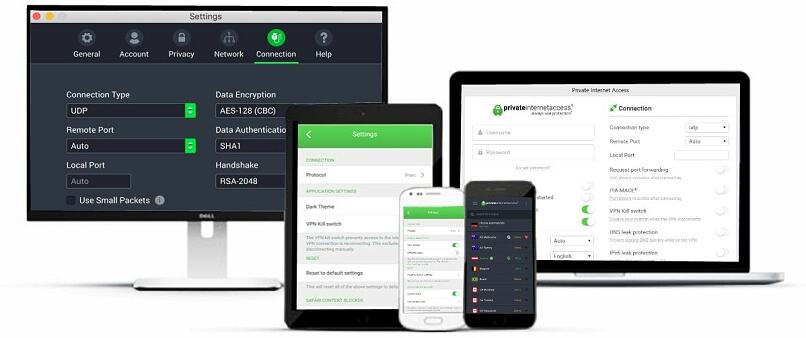


Please, comment on how to improve this article. Your feedback matters!