How to Get a UK IP Address From Anywhere in 2025
Getting a reliable UK IP address is not as straightforward as you thought. There are multiple methods that offer British IPs, but not all of them are secure and dependable.
The easiest way to get a UK IP address is with a VPN offering UK servers. When you connect to one of its private UK servers, your traffic gets encrypted and routed to that location. This offers strong privacy protection whether you travel and use public WiFi or you’re in the UK looking to secure your connection. It also means you can safely access UK platforms from anywhere.
Quick Guide: How to UK IP Address With a VPN in 3 Easy Steps
- Download a VPN.
- Connect to a server. Select a UK location from the server list to get a UK IP address.
- Start browsing. Enjoy fast and secure access to UK banking, streaming platforms, local e-commerce sites, and more.
How to Get a UK IP Address With a VPN
A VPN is the easiest method for getting a UK IP. It does this by routing your internet traffic through a private server (in this case, in the UK), making it appear to be coming from the UK. Reputable VPNs also offer DNS and IP leak protection since exposure of either can easily give away your true IP and make your personal data vulnerable. This makes it possible to access UK sites and services safely from anywhere.
Just follow these simple steps to using a VPN to get a UK IP address:
1. Get a VPN
After choosing your preferred VPN services, head over to its websites, choose an offer, and sign up for an account.
2. Download the VPN
Head over to the VPN’s download page (usually found from your account dashboard) and select the file for your device. While setting up your VPN, you’ll likely see a few popups, like the option to share data for diagnostic and troubleshooting reasons.
3. Connect to a UK Server
Use your VPN’s search feature to find a UK server and connect. Choosing the server that’s closest to your actual location will give you better speeds. Once connected, you’ll be assigned a UK IP address and your personal data and location will be kept private.
4. Browse Securely With a UK IP Address
It’s now possible to safely access UK content, like ITV and BBC, from anywhere. You’ll also be able to securely access your online bank account and shop on UK websites while keeping your real IP address hidden.
How to Get a UK IP Address Without a VPN
Even though using a VPN is the best way to get a UK IP address, there are a couple of other methods. However, these are not as secure nor as reliable as using a VPN, so keep this in mind when trying them out.
- Use a Proxy Server
Similar to VPNs, proxy servers direct your internet traffic through a server located in a specific country, such as the UK. This alters your visible IP address to match that of the proxy server's location, giving the appearance that you are browsing from within the UK.
However, the biggest difference between proxies and VPNs is that, while proxies can hide your IP address, they do not encrypt your data, leaving your sensitive information susceptible to interception. Additionally, proxies, especially free ones, can significantly slow down your internet speeds due to high user congestion.
Setting up a proxy is usually straightforward, but the exact steps will depend on your device. You’ll need to get the server’s IP address and port number from the proxy administrator and input this information into your device’s proxy settings.
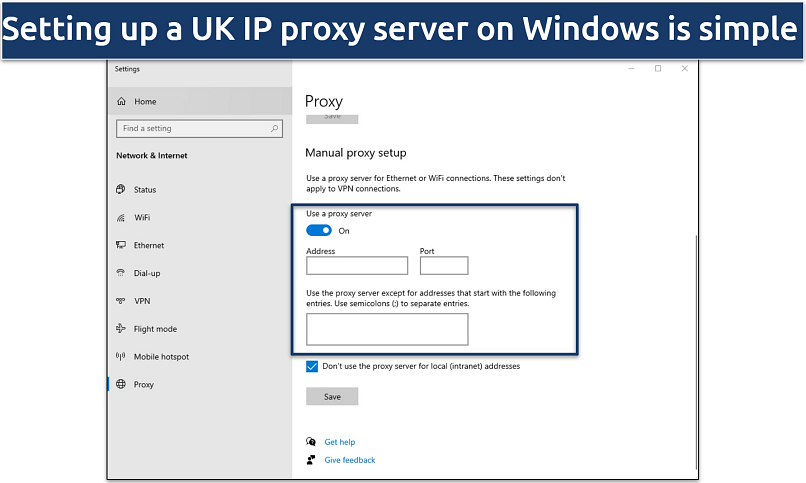 You can opt to bypass the proxy server for intranet addresses
You can opt to bypass the proxy server for intranet addresses
- Get a UK IP Address With Tor
Tor is free software that encrypts web traffic and data by routing it through multiple encrypted Tor servers. Consequently, websites only see the IP address of the final server (the exit node).
To get a UK IP address with the Tor browser, download and install the Tor browser for your device. Then, run Tor to create a “torrc” file in the installation folder. Locate the “torrc” file and open it with a text editor (such as Notepad or TextEdit). Add the line “ExitNodes {uk}” and save the file. This will ensure that you obtain a UK exit node whenever you run Tor.
However, keep in mind that this method is much more unreliable than a VPN. Additionally, the Tor network is very slow since it works on an overlay network of volunteer servers, so streaming UK content without constant buffering is unlikely.
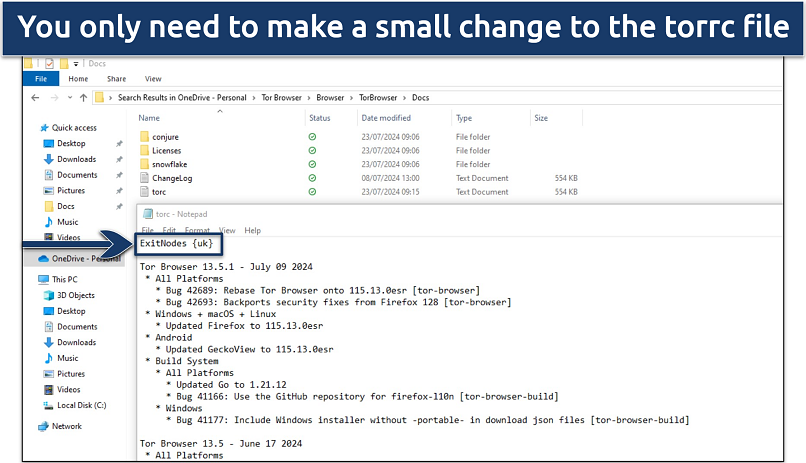 Making this change will let you browse Tor with a UK IP address
Making this change will let you browse Tor with a UK IP address
- Alternative methods
There are a couple of alternative methods to get a UK IP address, but they’re not recommended. For instance, using smart DNS can provide a UK IP, but it doesn’t offer encryption or hide your actual IP address, so it’s not as reliable and offers no privacy protection.
Another option is to rent a VPS in the UK through a reliable provider such as Hostinger, Siteground, and A2 Hosting. However, not many of these services offer encryption or any other necessary security features. You could manually configure an OpenVPN tunnel or other security measures, but it’s much easier to just get a VPN that comes pre-configured with all of this.
Lastly, it’s also possible to connect to a mobile hotspot if you’re in the UK for an alternative IP address, but this can’t be done from outside of the country, and data may be limited.
FAQs on Getting a UK IP Address With a VPN
Is it legal to use a VPN to get a UK IP address?
Yes, using a VPN to get a UK IP address is legal in most countries. Simply launch your VPN and connect to a UK server to get a UK IP address. However, using a VPN to engage in illegal activities, such as downloading copyrighted material, is illegal regardless of the location of the VPN server. Make sure to review the rules and regulations regarding VPN use in the country you're in so you don't accidentally break any laws.
What does a UK IP address look like?
A UK IP address appears similar to any other IP address but is assigned by ISPs within the United Kingdom. It consists of four groups of numbers separated by periods (e.g., 82.132.229.34). The geographic allocation of the IP range determines its association with the UK. Using a VPN with servers in the UK is the easiest way to get a UK IP address. Once you’re connected to a UK server, check you have obtained a UK IP by using an IP checker tool.
How can I check if my IP address has changed to the UK?
It’s quick and easy — there are online tools that check your IP address. First, connect your VPN to a UK server. Then, visit a site offering a free IP address reading tool, like The How To Guide's IP checker, and allow it to scan your location. You've connected successfully if it shows an IP address in the UK that's different from yours.
How can I get a dedicated UK IP address?
Certain premium VPNs offer dedicated IPs for a small extra fee. For example, the second VPN on this list offers dedicated UK IP addresses. Simply sign up for a premium option, choose the UK as your dedicated IP location, and connect to the server from the app. Dedicated IP addresses provide a more stable connection by reducing the chance of online services blocking your access due to a shared IP address.
Can a free VPN give me a British IP address?
Maybe, but they don’t offer much security or privacy. Some even collect and sell user data, inject ads, or use weak encryption protocols, leaving you vulnerable to hacking, surveillance, or data leaks. A premium VPN with a money-back guarantee is a more reliable way to get a British IP address. Paid-for VPNs protect your online privacy with military-grade encryption, a kill switch, and a no-logs policy.
Many free VPNs also have limited server locations, which means they may not have servers in the UK, or their servers may be overloaded and slow, leading to poor connection quality.





Please, comment on how to improve this article. Your feedback matters!