5 Best VPNs for CapCut: Works in India & All Regions (2025)
CapCut limits its features based on location, and it has been blocked in the US in the past. Even if it’s available where you are, its intrusive data collection practices are a worry. Luckily, a good VPN can help you access all CapCut features safely from anywhere.
Unfortunately, most VPNs aren’t optimized for CapCut, which can cause delays when editing and uploading. This is because they don’t focus on offering fast download and upload speeds for every step of content creation. A VPN with an extensive server network and obfuscation to hide VPN use works most reliably with CapCut.
Out of the 300 VPNs on our list, only 40 could be used with the latest version of the editing app. However, a handful of VPNs stood out as recommended, each with its pros and cons. No matter which one you choose, you’ll find that they offer fast speeds and are fully compatible with CapCut and TikTok. Read on to discover the unique features they offer.
Best VPNs for CapCut — Full Analysis (Updated 2025)
1. ExpressVPN — Fastest VPN to Edit and Upload Videos via CapCut Anywhere

Tested August 2025
| Best Feature | Lightway protocol for high-speed file uploads and downloads |
|---|---|
| Speed | Only a 6% speed reduction while using mobile devices for editing |
| Server Network | 3,000 servers in 105 countries, so there's less chance of slowdowns due to overcrowding |
| Compatible With | Windows, Mac, Linux, iPhone, Android, iPad, routers, and more |
ExpressVPN is the fastest VPN we tested for editing on CapCut. Our speeds often increase on the closest server, which is impressive considering most VPNs halve your internet connection. ExpressVPN’s Lightway protocol performed exceptionally well during our tests, averaging 205.17Mbps. It allowed us to edit and export 4K content without any added delays, and I love that its Lightway protocol is optimized to save battery on my phone while I’m making videos.
 My team never experienced a network error while testing
My team never experienced a network error while testing
Automatic obfuscation on all its servers makes VPN traffic appear as regular traffic. This makes it much less likely that apps like TikTok or CapCut can detect its use and block it. Additionally, many universities and businesses have restricted networks that block social media apps. However, with an obfuscated connection through ExpressVPN, CapCut can be safely accessed on almost any network.
The Android and iOS apps it offers are also among the best available, especially for editing. Unlike many VPNs, they both come with all of ExpressVPN's essential security features, including the kill switch (Network Lock) and auto-connect. I always make sure my apps are set to auto-connect at my local coffee shop, so I know I’m editing on CapCut safely at all times.
One minor downside is that it's a bit pricier than some other VPNs. However, ExpressVPN regularly offers special discounts, and its long-term offers are cheaper. You can try ExpressVPN for CapCut without risk, as it's backed by a 30-day money-back guarantee*. I had no issues getting a full refund within 2 days via the 24/7 live chat.
Useful Features
- Full-featured apps for routers. By connecting ExpressVPN to a router, you can easily protect all devices in your household with a single connection. This is convenient if you have multiple people editing on CapCut using a single connection.
- Proven no-logging policy. ExpressVPN’s privacy policies (and many of its apps) have been examined by several reputable firms. They’ve confirmed that ExpressVPN doesn’t record customer data, and that its apps are truly safe.
- Split tunneling. You can choose which apps use the VPN and which use your regular IP address. It's useful if you only want to access CapCut with the VPN while other apps use your normal (faster) connection or usual IP.
- Virtual Indian servers. It keeps its actual physical servers outside of India to keep them safe from the country’s restrictive government. This means the VPN is capable of providing an Indian IP address from anywhere in the world.
- One of the fastest VPNs
- Works with top streaming sites
- A proven no-logs policy
- Limited customization
- Smart Location isn't always the fastest
2. CyberGhost — Intuitive Android & iOS Apps to Easily Edit Videos on CapCut
| Best Feature | Easy-to-use apps that require no extra setup to work with CapCut |
|---|---|
| Speed | Impressive speeds on WireGuard protocol for fast editing and uploading speeds |
| Server Network | 11,690 servers in 100 countries that offer quick and reliable connections |
| Compatible With | Windows, Mac, Linux, iPhone, Android, iPad, routers, and more |
User-friendly apps for Android and iOS make CyberGhost great for using CapCut on the go. Although it doesn't offer split tunneling on iOS like ExpressVPN does, apps come with all CyberGhost's other great security features. While testing, we always connected to a secure server on our mobile networks within seconds.
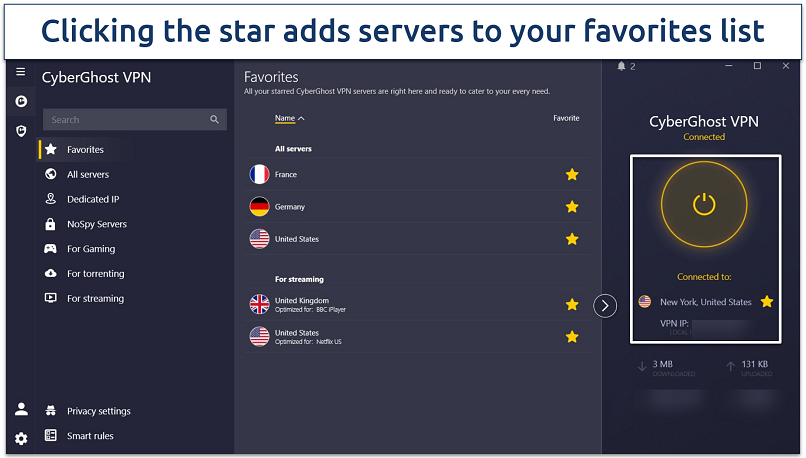 This could be useful for safely accessing different templates
This could be useful for safely accessing different templates
CyberGhost has a massive network across 100 countries that can safely access CapCut and TikTok from anywhere. During tests, versions of CapCut from the UK, Australia, the US, and more countries were all compatible. The extensive network also means there’s less chance servers will get overcrowded and slow down your editing schedule.
One minor con is that CyberGhost lacks an obfuscation feature. Thankfully, its huge server list offers tons of options for avoiding network restrictions, and its 24/7 live chat features great troubleshooting tips. It even provides dedicated IPs for an added fee, and since these servers are only used by one party, they’re highly unlikely to get blocked.
CyberGhost’s long-term offers are very affordable and come with an extended 45-day money-back guarantee. So you have more than enough time to see if this VPN meets your requirements. When we tested out its guarantee, it only took 3 days to get all the money back in our account.
Useful Features
- Smart Rules. CyberGhost allows you to automate the VPN connection based on your preferences. For example, you can configure it to automatically connect to a specific server when you open the CapCut app on your phone.
- NoSpy servers. These are special servers located in CyberGhost's private data center in Romania. They provide an extra layer of security and are only accessible to the CyberGhost team, ensuring maximum privacy for your sensitive data.
- Simultaneous connections. With a single CyberGhost offer, you can protect up to 7 devices at the same time. This is perfect for securing all your gadgets, especially if you want to use the VPN for other sites or apps too.
- Secure access to streaming
- Military-level security
- Designed for ease of use
- Slower long-distance servers
- Doesn't work in China
3. Private Internet Access — Large Global Server Network to Access CapCut Anywhere
| Best Feature | A huge network of secure servers that work with CapCut |
|---|---|
| Speed | You'll get the best speeds with the WireGuard protocol to edit without prolonged load times |
| Server Network | 29,650 servers in 91 countries for secure worldwide CapCut access |
| Compatible With | Windows, Mac, Linux, iPhone, Android, iPad, routers, and more |
Private Internet Access (PIA) offers a massive global network that works with CapCut. You're almost guaranteed to find a server near your location for optimal speeds. While testing PIA’s servers, my team had no network errors. It’s also great that it offers servers in every US state since the laws keep changing in each one. For example, Texas has new facial recognition regulations that could be safely bypassed with PIA.
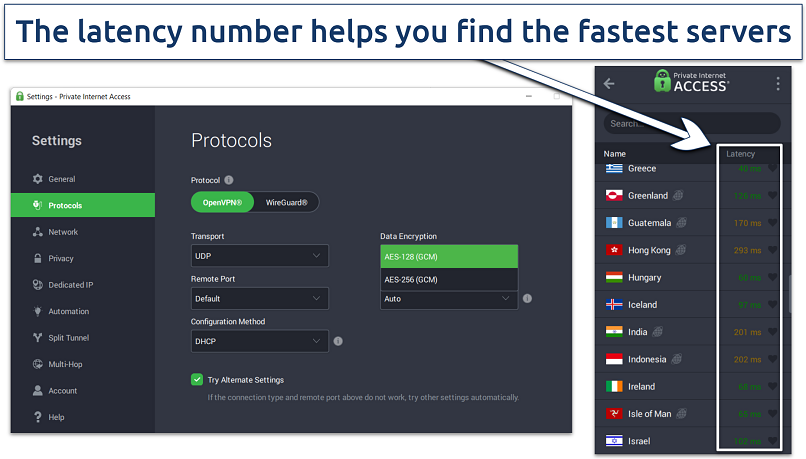 You can also lower the encryption level with OpenVPN to further improve speeds
You can also lower the encryption level with OpenVPN to further improve speeds
You can block ads, trackers, and malware with PIA’s MACE feature, which is great during research. Like CyberGhost, PIA has a strict zero-logs policy, an automatic kill switch, and reliable IP/DNS leak protection, so it’s very secure. This VPN also supports P2P traffic, making it a great choice for securely downloading copyright-free video assets or templates for CapCut projects.
I thought the apps were a bit complex for beginners due to the many customization options. However, the default PIA settings work with CapCut on all servers, so you don't need to change anything.
Another great aspect of PIA is its affordable pricing, especially with the longer options. You can try the VPN risk-free during its 30-day money-back guarantee on all offers.
Useful Features
- Fast uploads with WireGuard. We’ve found that we usually get better upload rates with WireGuard, so we’ll switch over to this protocol once we’ve finished editing on CapCut.
- Perfect Forward Secrecy. This feature changes your encryption key with each connection, making it even harder to intercept your data. If a hacker gets access to one of your VPN sessions, they still won’t be able to access previous or future sessions because the key will be different.
- Shadowsocks. PIA's answer to obfuscation makes it harder for anyone to trace your online activity, as well as letting you get around VPN blocks. It’s particularly useful when using CapCut on work WiFi with strict monitoring.
- Many servers to choose from
- Customizable security settings
- Solid choice for torrenting
- Hit-or-miss customer support
- Tricky to navigate
4. NordVPN — NordLynx Protocol Is Fast and Lightweight for Seamless Editing on CapCut
| Best Feature | NordLynx is designed to be lightweight, so it can easily connect to new networks on mobile devices |
|---|---|
| Speed | Second fastest speed to ExpressVPN, with a drop of just 12% when testing nearby servers |
| Server Network | 8,000 servers in 164 countries for reliable CapCut usage |
| Compatible With | Windows, Mac, Linux, iPhone, Android, iPad, routers, and more |
NordVPN has its own protocol called NordLynx that’s specifically designed for all mobile activities. Its shortened code base allows it to switch between WiFi and mobile networks quickly. Just like ExpressVPN’s Lightway, it’s also suitable for saving battery while you’re tweaking videos on CapCut.
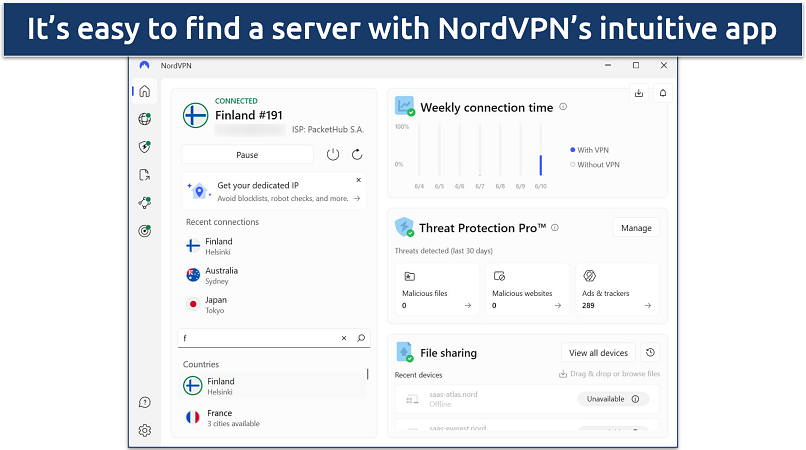 You can use the search bar or explore its various server categories
You can use the search bar or explore its various server categories
In addition, NordVPN boasts an extensive server network that makes it possible to access CapCut from anywhere. On regular NordVPN servers, our speeds allowed for editing without added lag. Our connection didn’t drop below 180Mbps on nearby servers.
Unfortunately, I sometimes had errors when trying to use the CapCut app. It kept getting blocked by NordVPN’s built-in Threat Protection feature. However, disabling the VPN’s malware and ad-blocker resolves any connection issues with CapCut.
NordVPN's offers are fairly priced, especially with longer-term options, and you can try it with confidence using the 30-day money-back policy. If you're unsatisfied, getting a refund can take only a few minutes.
Useful Features
- Threat Protection. NordVPN's Threat Protection feature blocks ads, trackers, and malicious websites, providing additional security when using CapCut. It's a handy tool for preventing any unwanted data collection.
- Presets. Similar to CyberGhost’s Smart Rules, this feature lets you configure VPN presets for certain websites or apps. These presets then appear as handy shortcuts from within the app.
- Strong security and privacy
- Fast local and faraway servers
- Great for streaming
- Some long connection times
- High renewal prices
5. Surfshark — Camouflage Mode to Use CapCut on Restrictive WiFi
| Best Feature | Camouflage Mode makes it possible to bypass WiFi restrictions for CapCut |
|---|---|
| Speed | It’s easy to load up new templates with Surfshark's fast speed |
| Server Network | 3,200 servers in 100 countries that make it possible to use CapCut anywhere |
| Compatible With | Windows, Mac, Linux, iPhone, Android, iPad, routers, and more |
Surfshark's Camouflage Mode is capable of accessing CapCut on restrictive WiFi networks. This obfuscation feature keeps your VPN traffic undetectable by firewalls and network admins. Our team could safely access CapCut on an office WiFi with no issues while testing Surfshark.
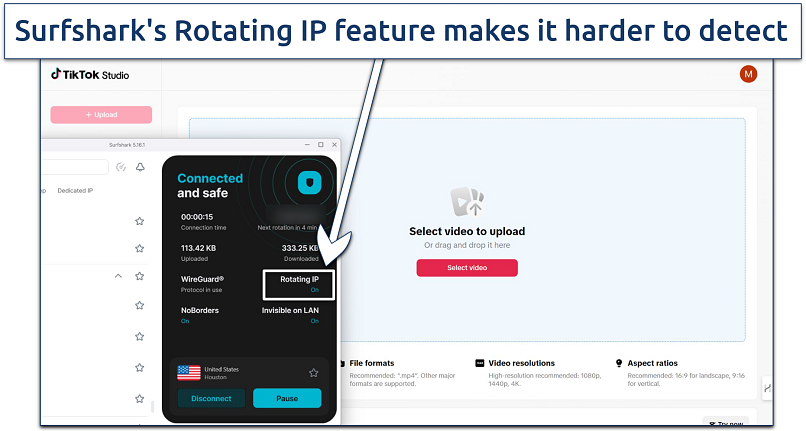 It made it possible to edit, upload, and scroll on TikTok for hours
It made it possible to edit, upload, and scroll on TikTok for hours
The main concern I have is the VPN’s location in the Netherlands (a part of the 9 Eyes Alliance). However, Surfshark is strongly committed to privacy, with a strict zero-logs policy, top-grade encryption, and a RAM-based network.
Plus, Surfshark offers unlimited simultaneous connection support. So you can connect as many devices as you like with any of its purchase options.
Useful Features
- NoBorders mode. This is a great feature to combine with Surfshark’s Camouflage mode. It makes sure the VPN only connects to the servers that work best for safely accessing platforms like CapCut on restricted networks.
- CleanWeb. Similar to ExpressVPN’s Threat Manager, CleanWeb blocks ads and warns you if you’re about to click on a malicious link.
- Easy to use
- Military-grade security
- Fast speeds
- Clunky torrenting support
- Based in a 9-Eyes country
- Might not work in China
Once you’ve edited your videos, it’s time to upload them. Check out our guides on safely accessing social media and video sites from anywhere in the world:
Quick Comparison Table: CapCut VPN Features
This table compares the key features of the top VPNs for CapCut. They make it possible to safely access the vast majority of CapCut’s features and templates from anywhere. Additionally, they all offer excellent mobile apps and numerous customization options to help you optimize speeds for intense 4K editing and uploading sessions.
Editor's Note: We value our relationship with our readers, and we strive to earn your trust through transparency and integrity. We are in the same ownership group as some of the industry-leading products reviewed on this site: Intego, CyberGhost, ExpressVPN, and Private Internet Access. However, this does not affect our review process, as we adhere to a strict testing methodology.
Our Methodology for Testing VPNs for CapCut
To find the best VPNs specifically optimized for CapCut, we first had to focus on performance tests. We completed extensive speed tests to find out which providers offer fast download rates to edit 4K TikTok videos. Many VPNs lag when it comes to upload speeds too, so we closely examined these rates to make sure our picks won’t make you wait forever to post your new content.
We also looked for VPNs with large server networks and obfuscation, so it’s always possible to safely access CapCut. The best providers work with CapCut from restricted regions, and they’re compatible with more templates and features. So, we made sure they could truly hide our IP addresses and give us new ones without revealing we’re using a VPN.
Quick Guide: How To Access CapCut Online Anywhere with a VPN in 3 Easy Steps
- Download a VPN.
I recommend ExpressVPN since it offers the best speeds for editing and uploading. It also has automatic obfuscation across its entire server network, so it’s less likely to encounter network errors with CapCut and TikTok. - Connect to a server.
Choosing a nearby server helps maximize your speeds. - Start video editing.
Launch CapCut and enjoy all its editing tools and templates with an encrypted connection.
FAQs on the Best VPNs for CapCut
Is it legal to use a VPN for CapCut?
Using a VPN for CapCut is legal in most countries. Due to its intrusive data harvesting practices, a robust VPN is a good idea for protecting your location data on CapCut.
That said, some countries — like India, with its Information Technology Act, 2000 — have banned ByteDance apps, including CapCut and TikTok. VPNs are also restricted in some regions, like China or Russia. It's crucial to familiarize yourself with local laws to avoid breaking any regulations.
Why do I need a VPN for CapCut?
It may be necessary to use a VPN with CapCut to overcome network restrictions. Many universities and offices block social media platforms like CapCut and TikTok. Some countries have blocked the app. Plus, a VPN can bypass any speed throttling going on that might be prolonging your upload times.
In what countries is CapCut Pro available and blocked?
CapCut is banned in India and Taiwan due to security and privacy concerns. The US is also contemplating a ban on CapCut because of its parent company ByteDance’s ties to the Chinese government. Fortunately, connecting to a secure VPN server can help protect your privacy on CapCut. Just make sure to follow local laws and regulations when using the app.
How do I get templates on CapCut?
You can find CapCut templates when you start a new project. In the desktop app, they’re on the sidebar to the left of the layout. In mobile apps, you can access the Templates section via the tab at the bottom of the screen. If there are issues safely accessing the CapCut app, a reliable VPN can help.
What’s the best CapCut VPN for India?
ExpressVPN is the best choice for safely accessing CapCut from anywhere. It offers a vast server network where all of its locations are obfuscated, so they look like normal traffic, hiding VPN use. It’s also one of the fastest VPNs, even on servers in Pakistan, Bangladesh, or Nepal. Lastly, it’s secure with military-grade encryption and a proven privacy policy that confirms it won’t record your online activities.
What’s the best free VPN for CapCut?
All free VPNs come with severe limitations, but Proton VPN is the best free option. This is because it doesn’t have any data restrictions, which get sucked up quickly while you’re editing and uploading. However, you’ll have to deal with slow speeds on its crowded servers, and there’s a good chance there won’t be nearby servers (which are always faster).
The other great thing about Proton VPN is that it makes its money by getting customers to buy its premium app. The worst free VPNs don’t have premium options, but they log and sell your data to ad networks, or even hide malware in their apps to make a living. Here are some VPNs it’s best to avoid:
- Hola VPN — Known for malware issues and intrusive logging practices.
- SuperVPN — This VPN has previously leaked user data.
- TouchVPN — Contains bugs and malware within its app.
Get the Best VPN for CapCut
Without a VPN, you might be restricted in which CapCut editing tools you can access — or even get locked out of the app entirely. Only the best VPNs can reliably access CapCut without significantly slowing down upload and download rates. The services we picked are fast, secure, and easy to use on all platforms.
ExpressVPN stands out as the best choice for CapCut due to its unique Lightway protocol, which balances speeds with privacy protection. It also comes with an extensive global server network that makes it possible to edit on CapCut from any location without added delays.
Your online activity may be visible to the sites you visit
Your IP Address:
216.73.216.93
Your Location:
US, Ohio, Columbus
Your Internet Provider:
Some sites might use these details for advertising, analytics, or tracking your online preferences.
To protect your data from the websites you visit, one of the most effective steps is to hide your IP address, which can reveal your location, identity, and browsing habits. Using a virtual private network (VPN) masks your real IP by routing your internet traffic through a secure server, making it appear as though you're browsing from a different location. A VPN also encrypts your connection, keeping your data safe from surveillance and unauthorized access.



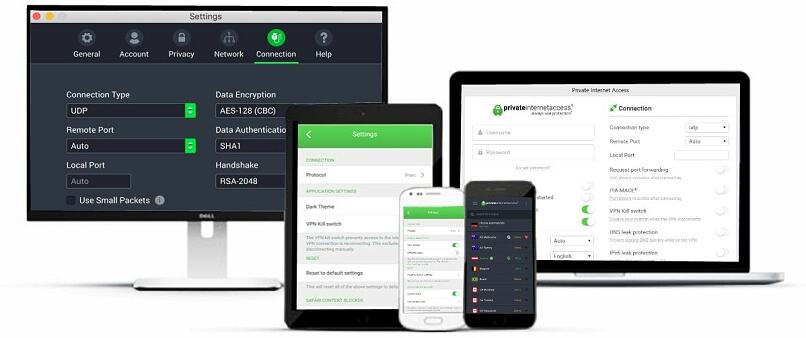
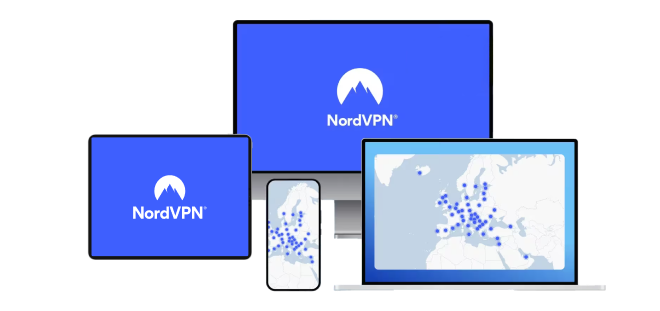
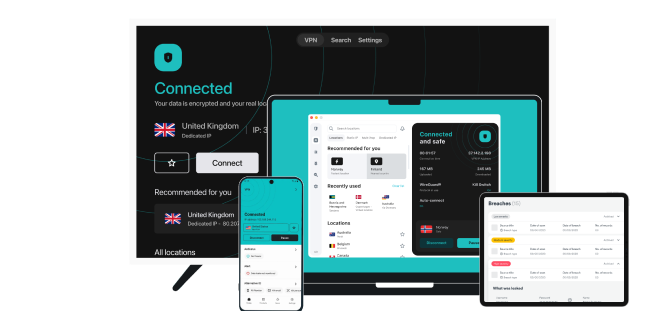



Please, comment on how to improve this article. Your feedback matters!